Keep your inbox clean like an expert, easily
Modified on Fri, 16 Jun, 2023 at 3:00 PM
Maintain an impeccable inbox with ease using Automatic Email Manager, which by default scans and processes new emails, accomplishing tasks such as printing attachments or saving emails in PDF format to your disk. However, post-processing, emails often remain stagnant, leading to a cluttered inbox with a mix of processed and unprocessed emails.
To ensure a tidy and well-organized inbox, consider marking your emails as read or moving them to a different folder post-processing. Here is how you can do this:
Mark Emails as Read:
- In Automatic Email Manager, modify your scenario (the one you utilize for printing or saving etc.).
- Click on 'Add action' and select for the 'Mark as read' action and add it.
- Validate the scenario.
- Once done, your emails will be automatically marked as read post-processing, typically around 30 seconds after.
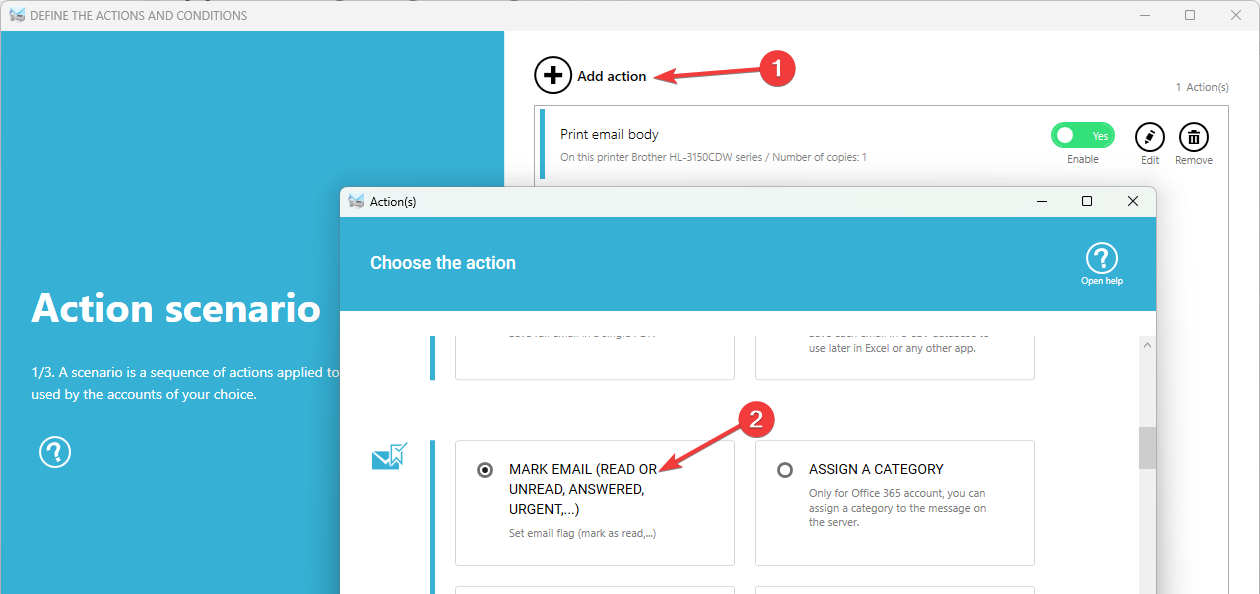
Auto-move Processed Emails:
- In the Automatic Email Manager, modify your scenario (the one you utilize for printing or saving etc.).
- Select 'Add action' and choose the 'Move email' action, then proceed to the next step.
- Now, designate the folder where you want your emails to be moved (for instance, a 'Processed' or 'Printed' folder).
- Validate the action and the scenario. Post-validation, your emails will be automatically relocated from your inbox to the selected folder, typically around 30 seconds post-processing.

This efficient practice prevents reprocessing of your emails by the Automatic Email Manager in the event of an issue, as by default, the Automatic Email Manager only processes the unread emails in the inbox. This is today's pro tip for an expertly managed email system.
Was this article helpful?
That’s Great!
Thank you for your feedback
Sorry! We couldn't be helpful
Thank you for your feedback
Feedback sent
We appreciate your effort and will try to fix the article